Sunday, January 01, 1995
Spectrum Analyzer Instrument Driver
LabVIEW Example - Spectrum Analyzer Instrument Driver
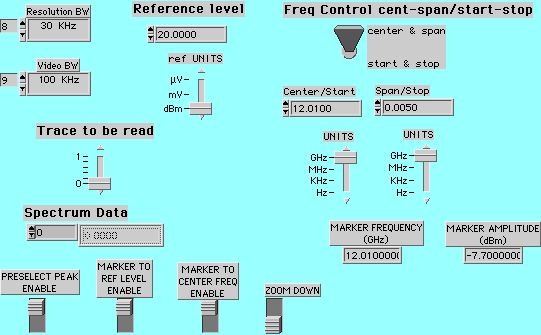
This LabVIEW panel shows an software controlled instrument driver that is utilized for HP Spectrum Analyzers. The software has been used on HP-8566B and HP-8593E Series Spectrum Analyzers. All front panel controls are translated to GPIB commands to control the equipment over a GPIB interface. The output readings are Marker Frequency and Marker Amplitude. Various options are included for locating and finding RF signals.
Edited on: Monday, August 14, 2006 2:25 AM
Categories: 70 LabVIEW Examples-Archive
Tuning Station Example (Audible Feedback)
Tuning Station Example (Audible Feedback)
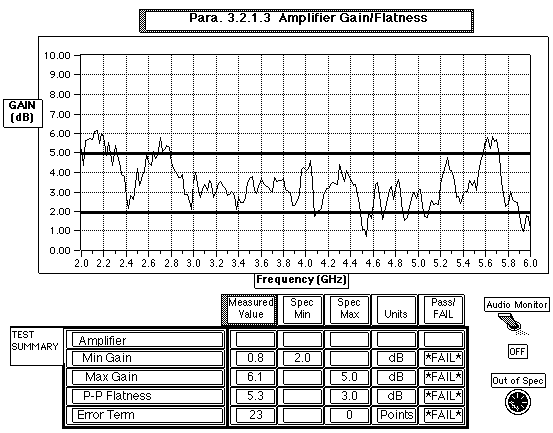
In this example an amplifier tuning station provides audible feedback to aid the technician in tuning the amplifier within its specified performance limits. The technician can tune the amplifier under a microscope, using the audio tones to indicate how close the device meets its specified performance window. The technician does not have to look up from his work to check an instrument panel to determine the results of his/her tuning.
R. A. Wood Associates can custom develop automated test software for your particular needs in your test station. We can provide and implement ideas to enhance your productivity.
Edited on: Monday, August 14, 2006 2:24 AM
Categories: 70 LabVIEW Examples-Archive
Statistical Data Reduction and Analysis
Statistical Data Reduction and Analysis
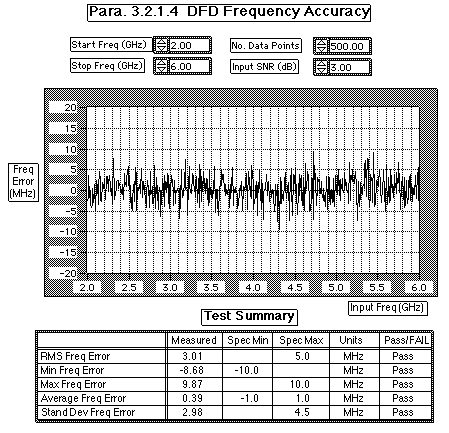
R. A. Wood Associates Software can save valuable test and debug time by analyzing and summarizing large quantities of data. This example shows the result of taking 500 frequency readings from a Digital Frequency Discriminator (DFD) under low signal to noise ratio conditions. The DFD frequency error is plotted on the graph vs input frequency. The statistics of the frequency error are evaluated in the Test Summary and compared against the specifications. The test operator obtains immediate feedback from the results of the measurements.
Edited on: Monday, August 14, 2006 2:24 AM
Categories: 70 LabVIEW Examples-Archive
User Friendly Test System Interface
User Friendly Test System Interface
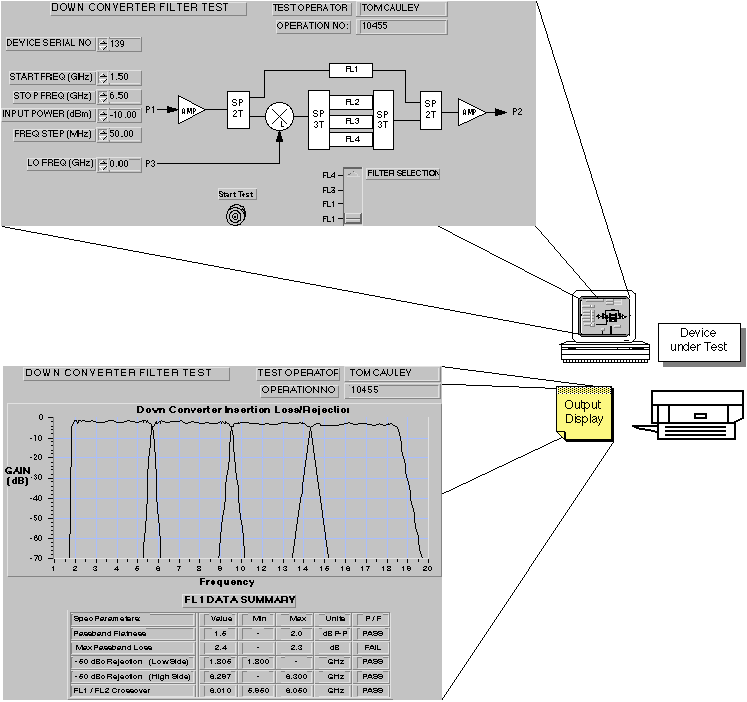
The LabVIEW software developed by R. A. Wood Associates provides a user friendly interface to the automated test setup. The computer screen is the Test Panel, where input test parameters are entered or selected. Selection switches can be placed on the screen to control the hardware being tested.
After the test is completed, the output data is summarized, plotted, and printed out. Actual test data points can be stored in data files if needed.
Edited on: Monday, August 14, 2006 2:24 AM
Categories: 70 LabVIEW Examples-Archive
Typical Automated Test Setup (Microwave Test)
Typical Automated Test Setup (Microwave Test)
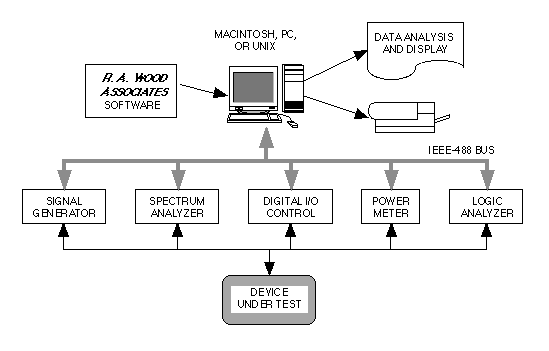
This diagram shows a typical computer automated test setup. In this application, a microwave device is tested using microwave test equipment such as the signal generator, spectrum analyzer, and power meter. The digital I/O controller provides the logic controls for the Device Under Test while the logic analyzer reads digital information from the device.
The computer acts as the automated test controller. It controls the microwave test equipment to provide stimulus and measurements to and from the Device Under Test. Digital control is passed from the computer through the digital I/O board. Digital output data is passed from the logic analyzer to the computer.
The R. A. Wood Associates software will control the testing and analyze the measurements. Typical measurements may include gain, noise figure, gain compression, spurious signals, filter rejection and amplitude accuracy. The measured data is then summarized, eliminating the need for manual data reduction. Output data can be stored in data files for further analysis and evaluation.
Edited on: Monday, August 14, 2006 2:25 AM
Categories: 70 LabVIEW Examples-Archive